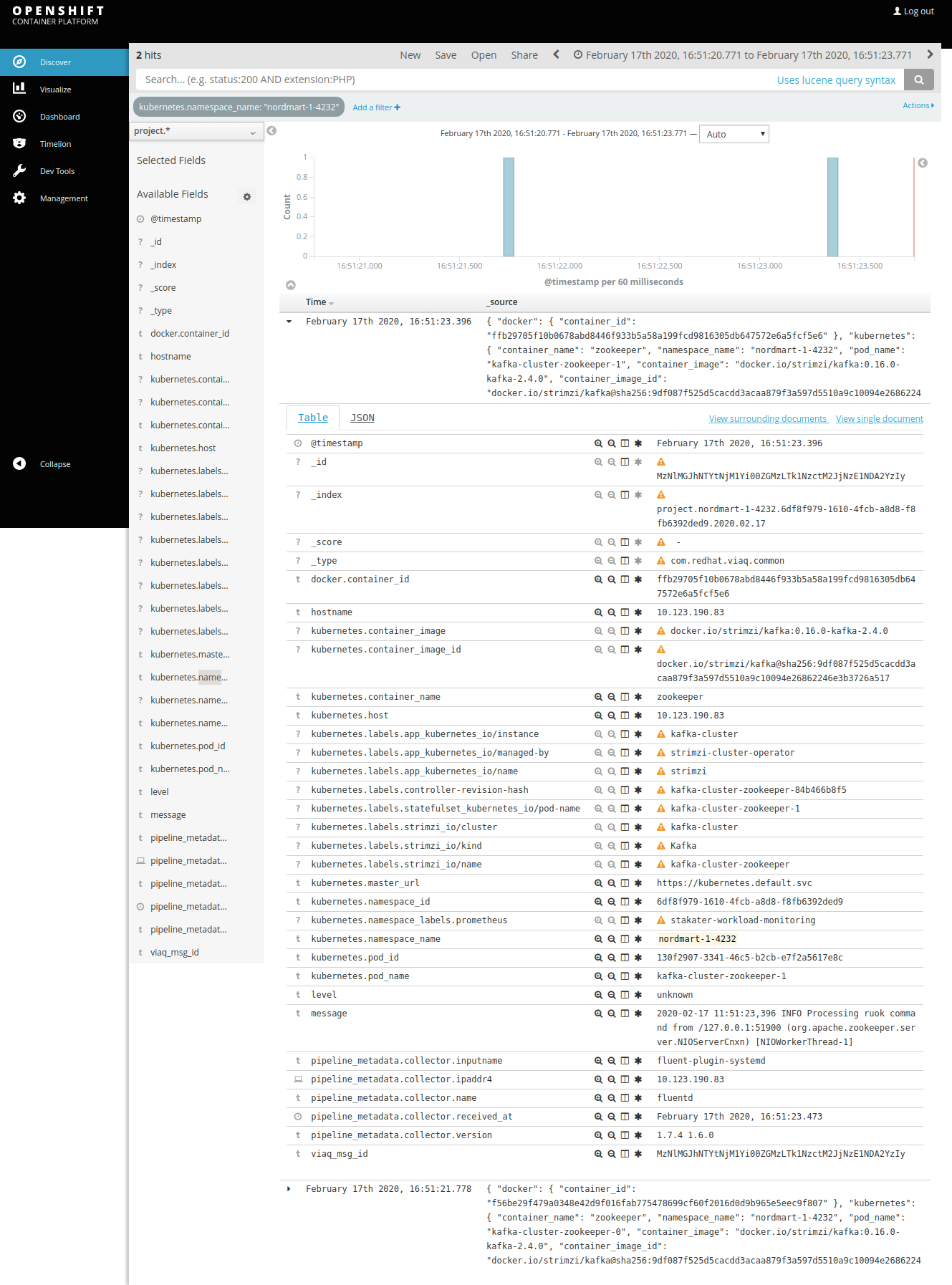6. Application Logs
6.1. Overview
This section provides guideline on how to use Kibana to get application logs.
6.2. Kibana
6.2.1. Open the Kibana dashboard url
https://kibana-openshift-logging.DOMAIN/
1
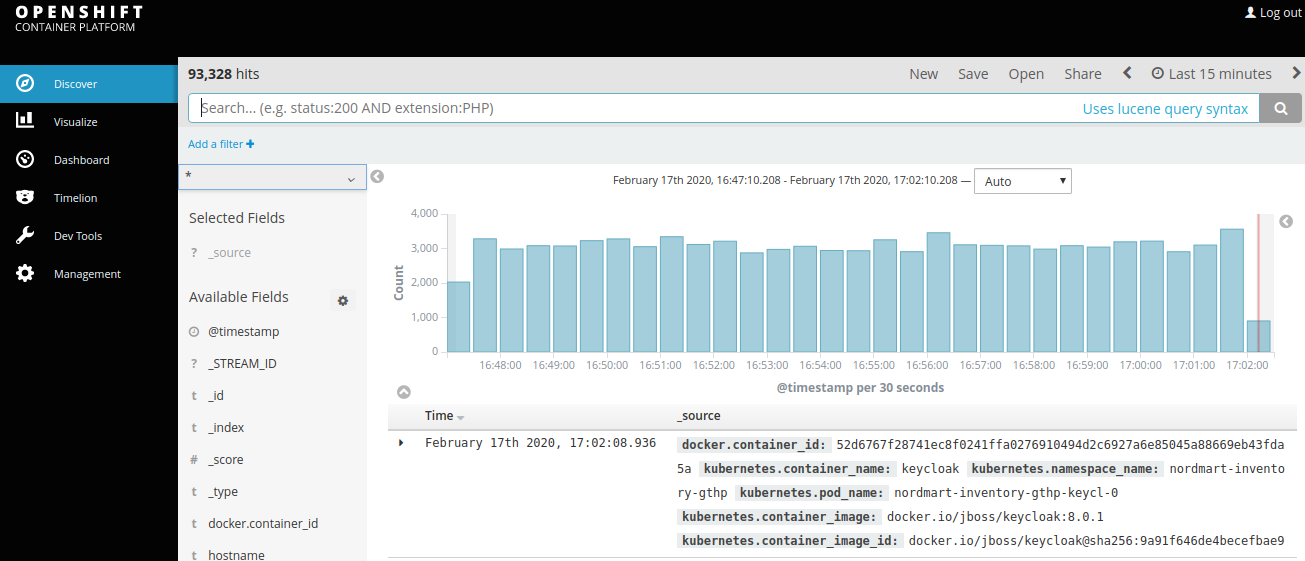
6.2.2. Select the project.* index from the dashboard
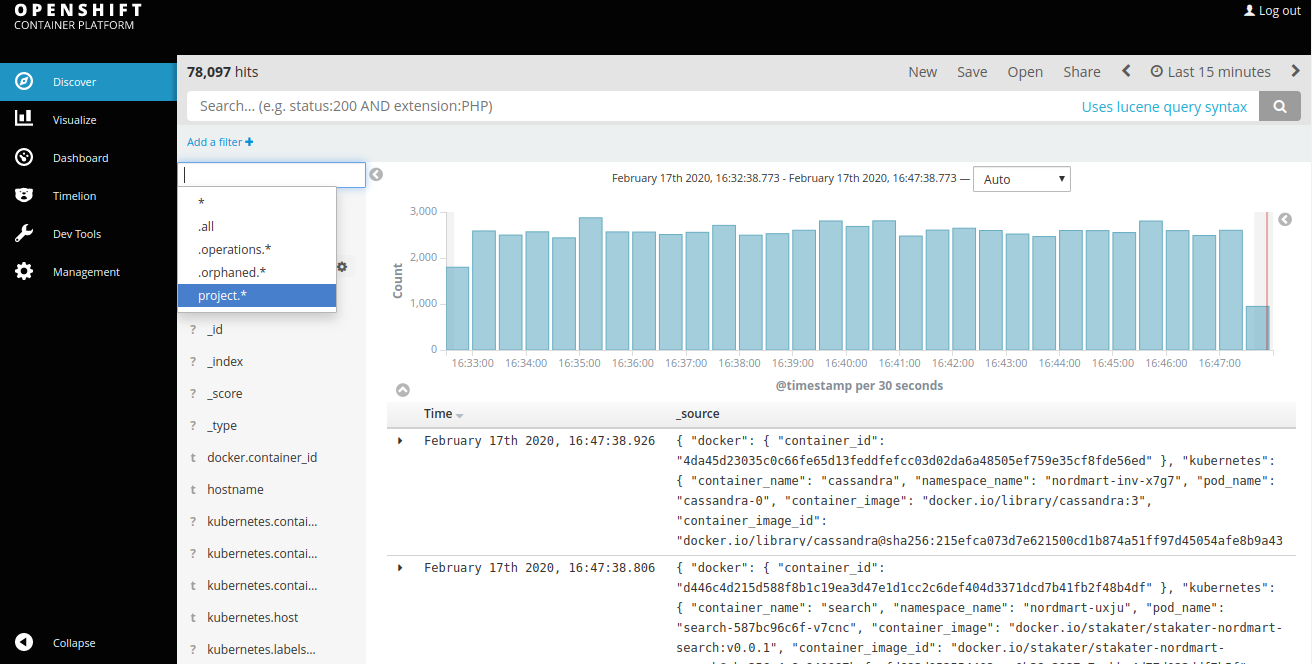
It will display logs from all namespaces.
6.2.3. To get the logs from only your namespace, Click add a filter and Set
- Field:
kubernetes.namespace_name - Operator:
is - Value:
<NAMESPACE_NAME>
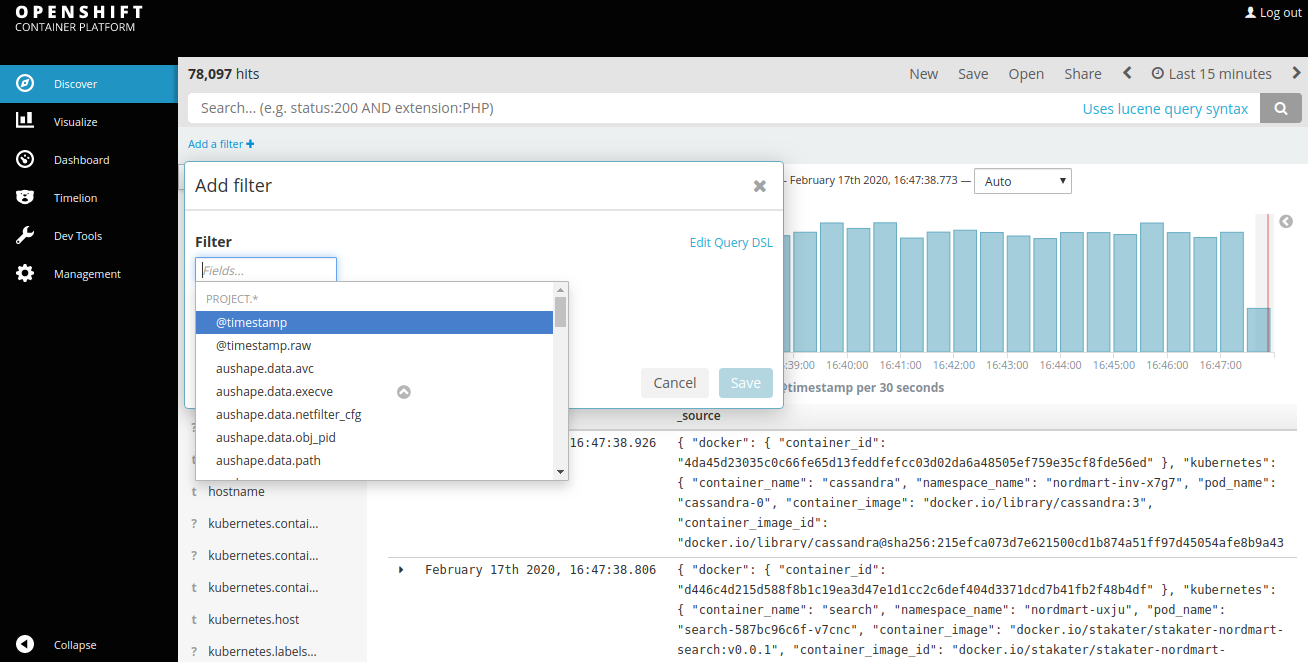
6.2.4. Save the filter to get logs for a specific namespace
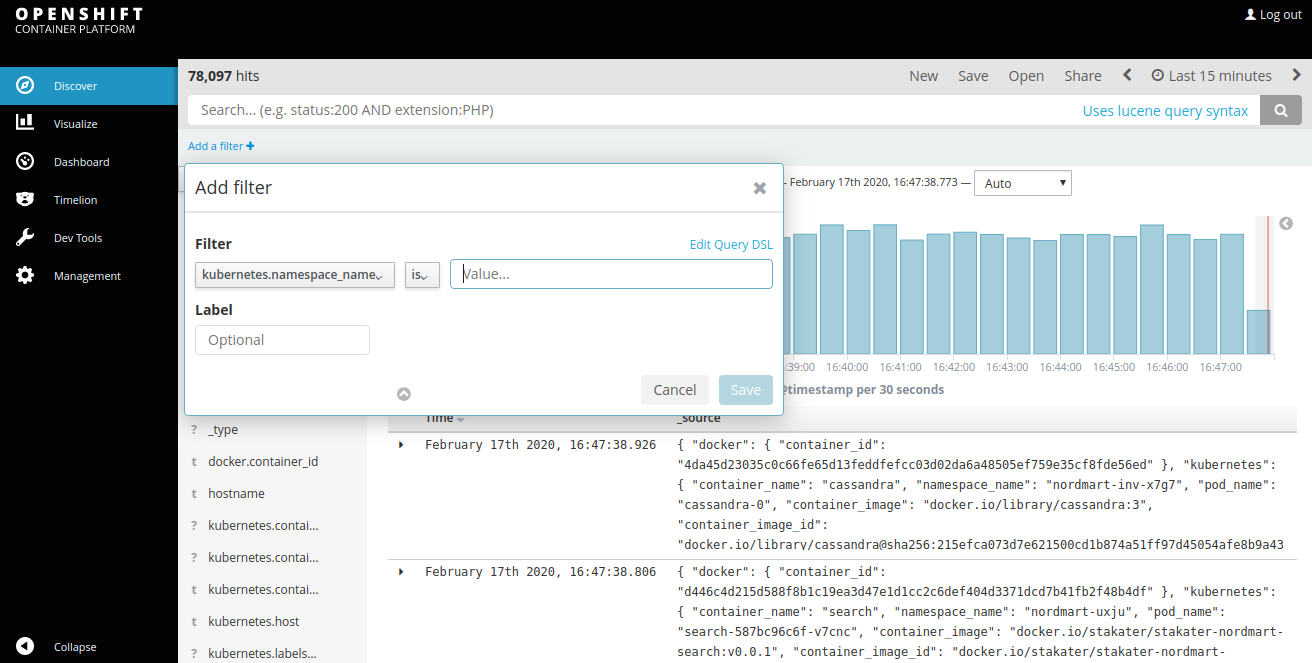
In the value textbox enter name of your namespace.
6.2.5. Once filter is stored, kibana will display logs for a spcific namespace